
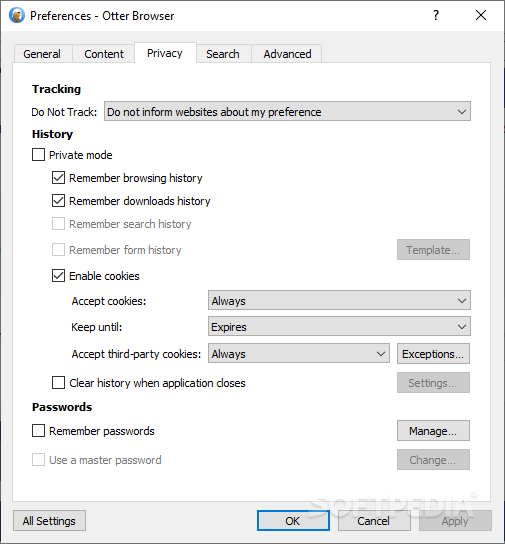
I tried the dumb laptop recording which obviously picked up my laptop fans and every single key I touched while typing notes. I would almost never recommend phone recording unless the phone is right next to the professor which can be impossible when the professor needs to move around. I would plug in the USB receiver which then would detect the mic on the computer or even on a phone. Which attached to the professor shirt and the battery pack would stay in their pocket. The microphone was a Samson - XPD Series Wireless Lavalier Microphone System When you start typing a note it will appear under the slide and will time stamp on the audio side.
You can add a PowerPoint and click through the slides while doing continuous audio recording. My school provided a software and a wireless microphone the teacher would have to wear.


 0 kommentar(er)
0 kommentar(er)
